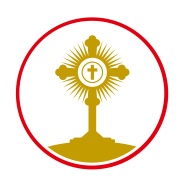Online Safety Guidelines
Online Safety: Top Tips for Students
The internet is a great resource, but it's important to stay safe. Here are some essential tips to help you make smart choices online:
-
Ask an Adult for Help
Always speak to a trusted grown-up before using the internet, especially if you're unsure about anything. -
Keep Personal Information Private
Never share your address, phone number, or the name of your school with strangers online. This information is only for friends and family. -
Be Careful with Photos
Avoid sending pictures to people you don’t know. It's important to protect your privacy and that of your friends and family. -
Speak Up if Something Feels Wrong
If anything online makes you feel uncomfortable, scared, or unhappy, talk to a trusted adult immediately. -
No Social Media Accounts for Under 13s
Children in primary school (under the age of 13) are not allowed to have social media accounts. Please do not create one for them using false details, such as an incorrect date of birth.
For more advice on staying safe online, visit:
Safer Internet
ThinkUKnow
NOS setting boundaries for gaming
More Info
-
Online Learning Guide
download_for_offline
download_for_offlineOnline Learning Guide
- Online Safety 2023 download_for_offline
download_for_offlineOnline Safety 2023
- Parental Controls booklet download_for_offline
download_for_offlineParental Controls booklet
- Parenting in a digital world download_for_offline
download_for_offlineParenting in a digital world
- SafetyCard 2020 HouseParty download_for_offline
download_for_offlineSafetyCard 2020 HouseParty
- SafetyCard 2020 TikTok download_for_offline
download_for_offlineSafetyCard 2020 TikTok
- Trusted Relationships Covid19 download_for_offline
download_for_offlineTrusted Relationships Covid19
- Trusted Relationships Group Work Plan download_for_offline
↑download_for_offlineTrusted Relationships Group Work Plan
Online Safety Newsletters
Academic Year 2024/2025
-
Online Safety Newsletter Tiktok
download_for_offline
download_for_offlineOnline Safety Newsletter Tiktok
- Online Safety Newsletter May 2020 download_for_offline
download_for_offlineOnline Safety Newsletter May 2020
- Online Safety Newsletter April 2020 download_for_offline
download_for_offlineOnline Safety Newsletter April 2020
- Online Safety Newsletter May 2020 download_for_offline
- Online Safety 2023 download_for_offline